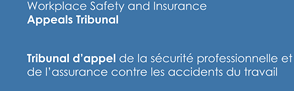WSIAT News Delivered to Your Desktop Using RSS
Now you can get current news and information about the Workplace Safety and Insurance Appeals Tribunal delivered right to your desktop using RSS. The WSIAT RSS feed primarily includes news items and recent noteworthy decisions. When you subscribe to WSIAT's RSS feed, you will get headlines, summaries of the new items and links to the full text of the new content available on the WSIAT website.
RSS stands for Really Simple Syndication. It is also referred to as Rich Site Summary. It is a new method of informing others that there is new content on one’s website. For instance, when WSIAT updates the list of noteworthy decisions, those who have an RSS news reader installed on their computer will be automatically notified that these new content is available. The RSS news reader will also provide a link to the new content. Therefore, even if you are not able to check the WSIAT website regularly, you will be informed through RSS that there is new information there.
How to view WSIAT news using RSS:
- Download an RSS news reader and install it on your computer.
-
Copy the WSIAT news feed URLon your RSS news reader. Detailed instructions on how to set up a news feed is included with the RSS news reader that you choose.
- There are a number of RSS news readers available for free download or purchase on the Internet. You can find a list of available news readers from the following links: